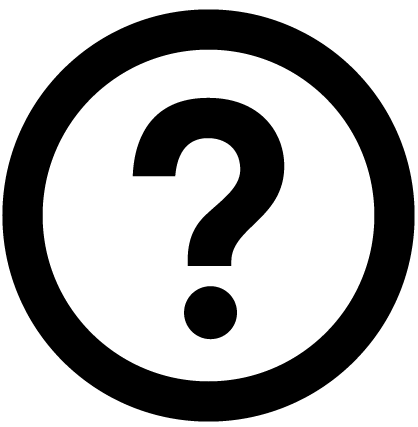 Search Bibliography
Search Bibliography
Search existing bibliographic reference to link to the specimen using one of the proposed research fileds.
- Search results are presented as a table
- Select the bibliographic reference
 Add Bibliography
Add Bibliography
- If the reference does not exist in the database, go to the following link to add a new reference.
- It will open "New reference" screen in a new tab.
- Fill in all required fields and save it.
- Close the windows and refresh the specime page
( ) if needed.
) if needed.