 |
 |
How to import Geonames in DaRWIN with xls Template
|
In this form, you mention:
the source database, as a reminder. Ex: “Collection Congo 1956”
- click on the “File” field, a file explorer opens, and you can select the *.txt file containing the specimens you wish to import
- (optional) select the collection in which specimens will be imported; in this case, you can onlyaccess it through this collection. Not advised for a classical use of import tool.
Then, you click on submit.
Your import appears in the table, and you have to click on “Load import”.
After a few minutes, data are loaded,and system has to check them. If you refresh the page, you will see “Load GTU in DB” at the end of the line. You can click. The system imports all data without error.
After import, you can access a summary of import by clicking on edit icon. Lines in green were imported. Lines in orange are in error.
List of errors for code:
- Duplicate code inside file: line is equivalent to another line in the file.
- Code already in DaRWIN: a sampling location with the same code already exists in database. It is the possible to correct your code or to force import.
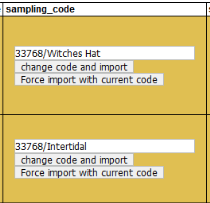
WARNING !! If you change a sampling code because it already exists in database, don’t forget to update your specimens, in order to link the correct locality ...
 Import XLS template
Import XLS template
The 2 first lines are filled as example.
Description of Fields Geonames
| Available fields |
Note |
Syntax if multiple (example) |
| |
|
|
| |
|
|
| |
|
|
| |
|
|
| |
|
|
| |
|
|
| |
|
|
| |
|
|